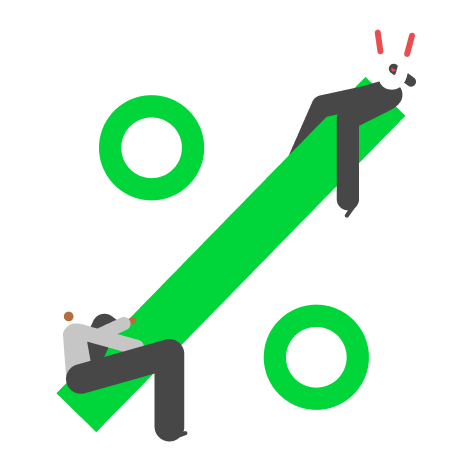30-day Free Trial
Full Feature Access
Easily Cancel Anytime
No Card Details Needed
Automatic invoice generation (after your client has accepted their engagement)
When the proposal is accepted, the draft invoices are created in Quickbooks for you to approve.
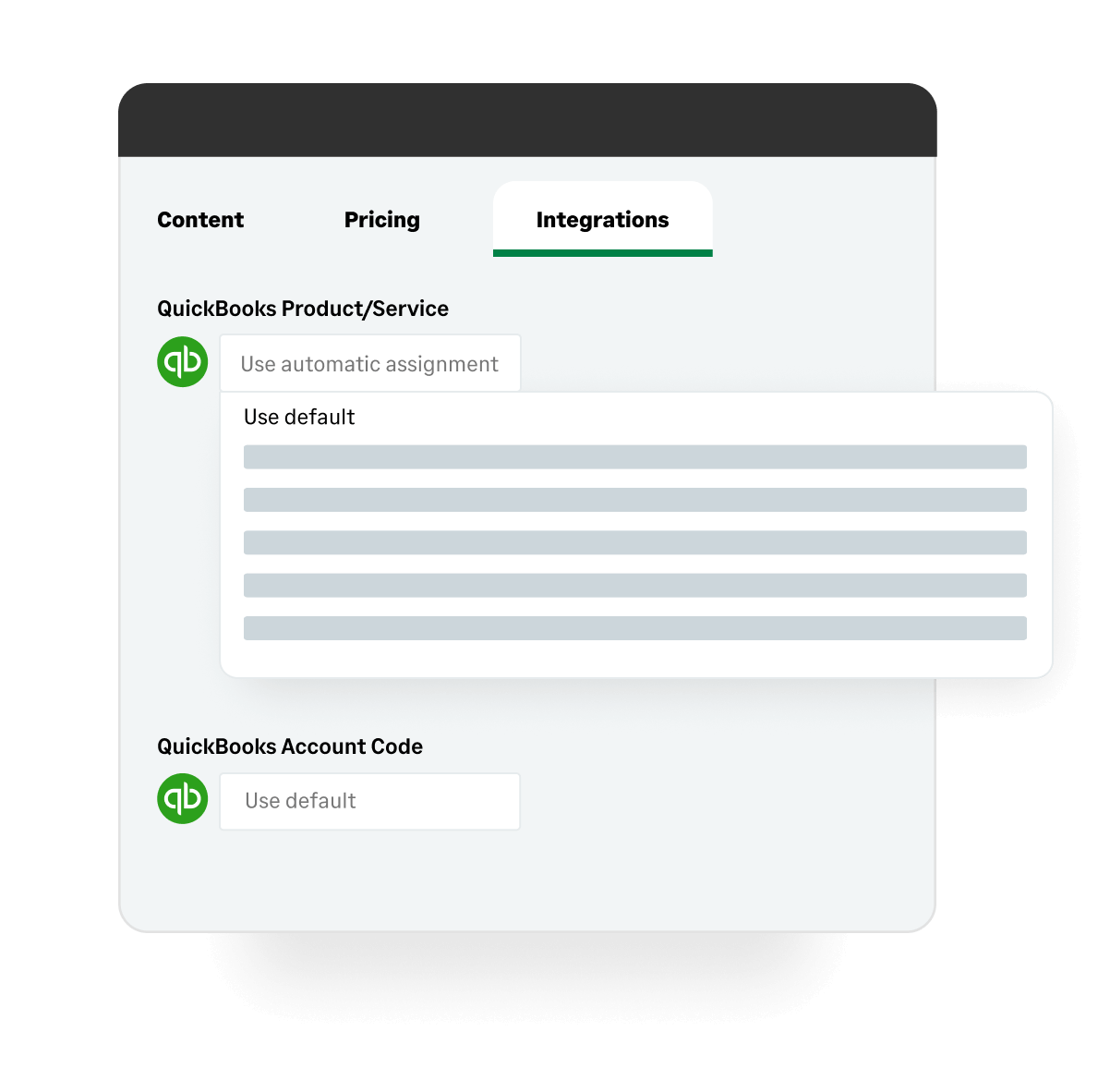
Attribute line items to account codes so you can track revenue in QuickBooks.
Set your tax codes & sync your Account Codes from QuickBooks to your Line Items in GoProposal.
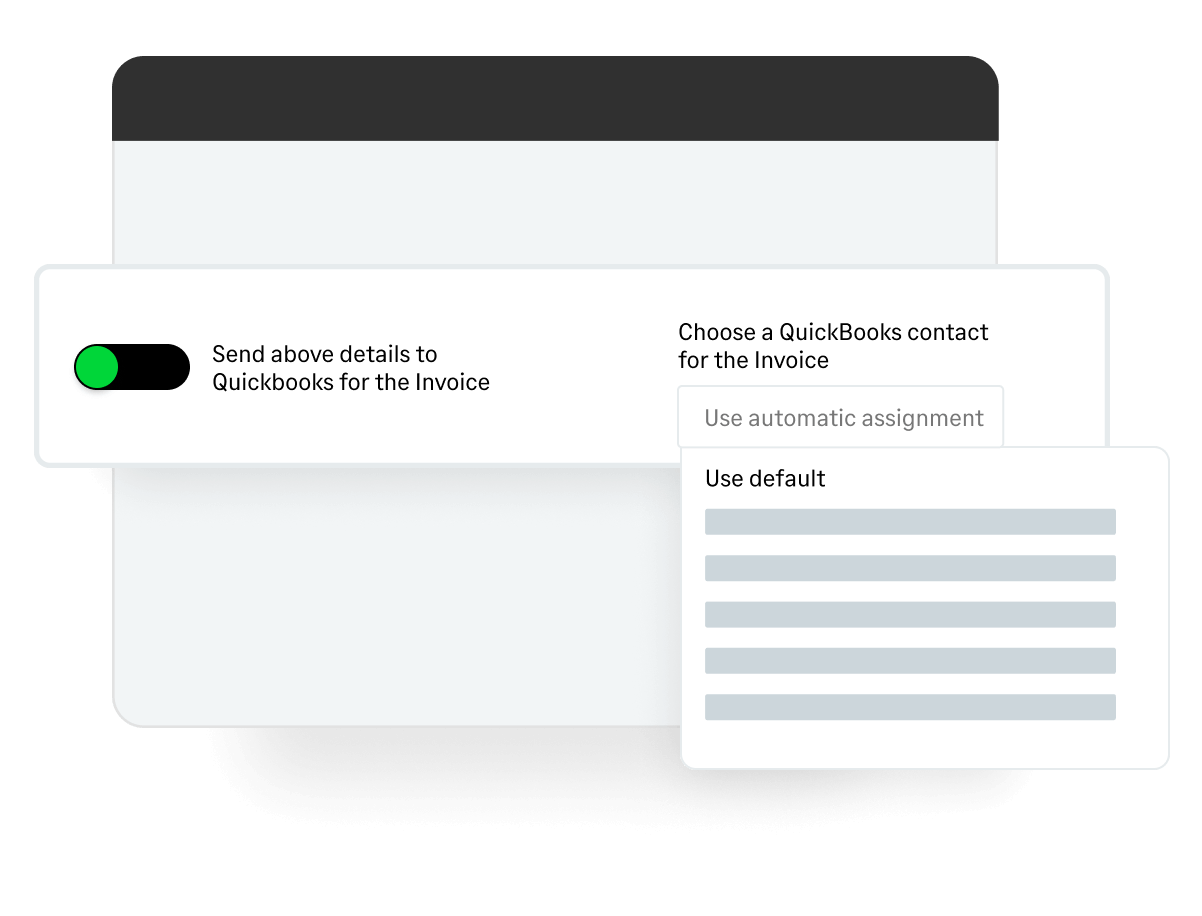
Sending new client details over to QuickBooks when creating proposals
When you produce a proposal, we can pull existing contacts from QuickBooks or GoProposal can create new ones.
How to Get Started with GoProposal & Quickbooks
Getting started with GoProposal and Quickbooks is simple and connecting the two platforms is fast because of our innate integration
In the GoProposal app head to Settings > Integrations > QuickBooks integration
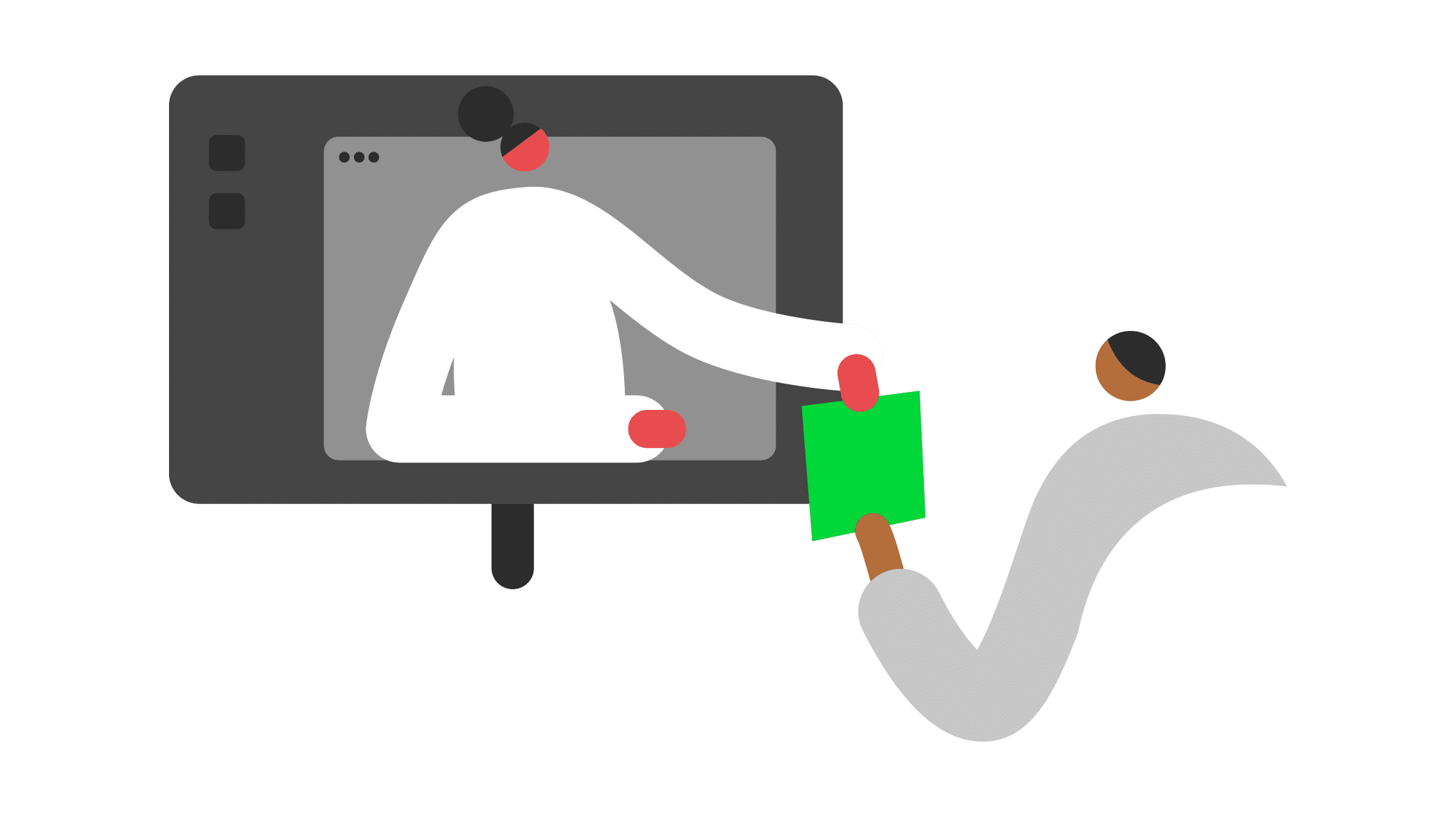
Click the Connect to QuickBooks button.
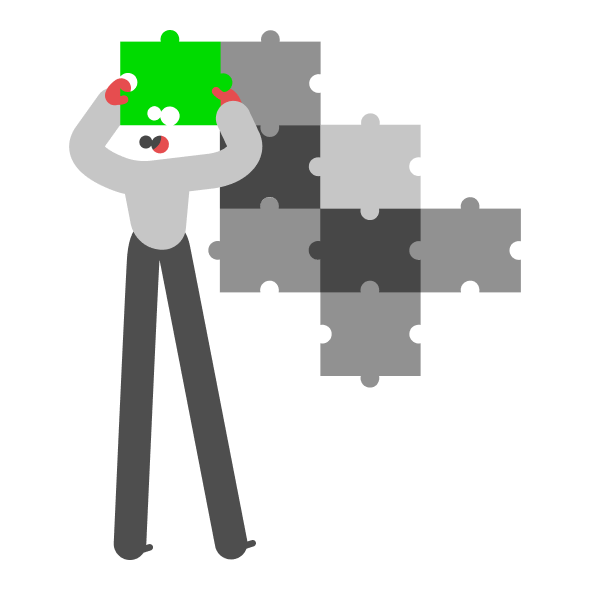
You will be prompted to login to your QuickBooks application.
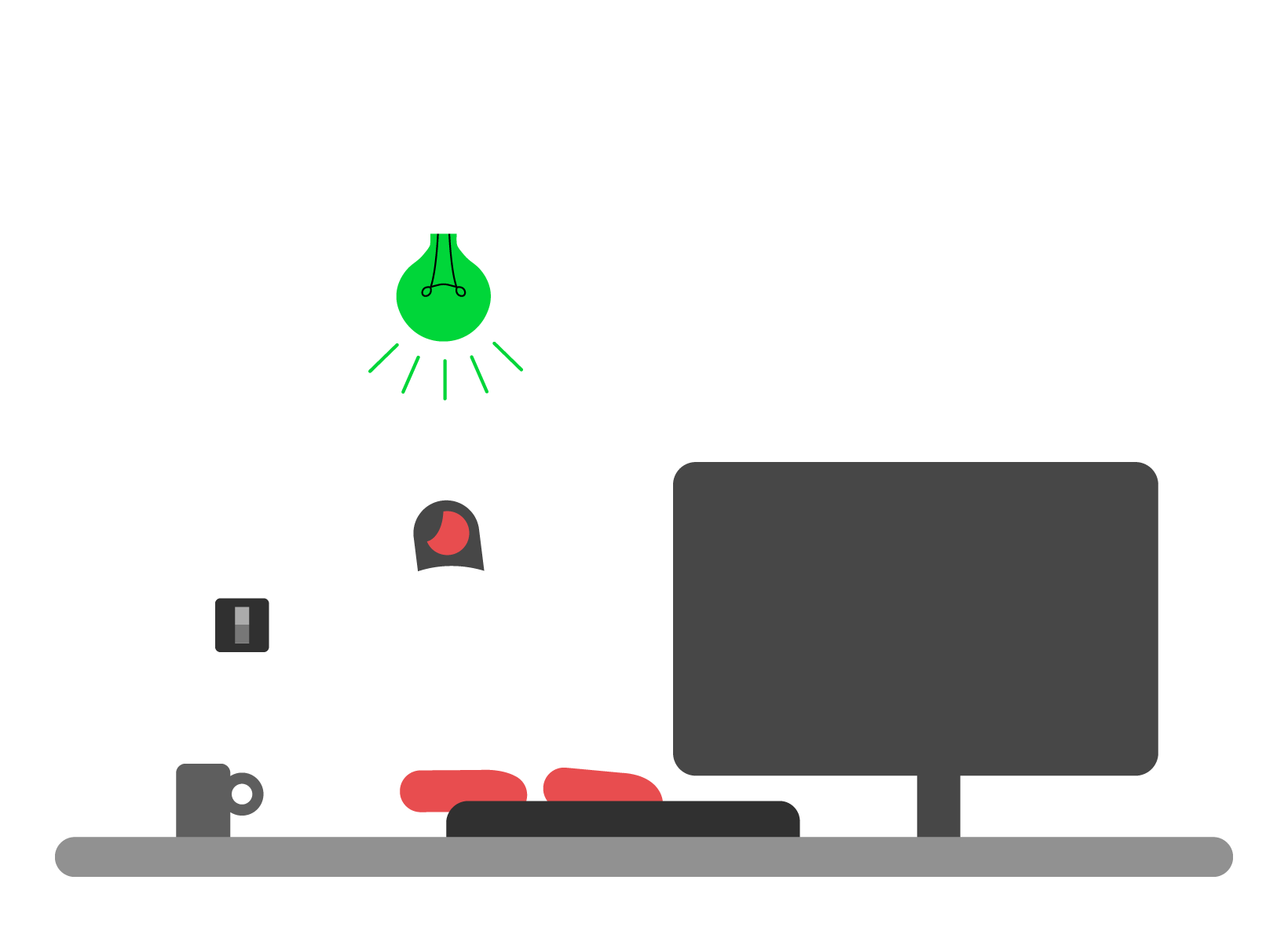
Authorize Intuit to share your data to GoProposal. This is necessary to complete the integration.

30-day FREE trial
Try GoProposal
attach OverSuite and AML
Included in all plans
-
Unlimited clients
-
Professional proposals
-
Accredited training Access
-
VIP support
-
Consistent pricing system
-
Free integrations
-
Automated engagement letters
Ready to get started?
Activate your free trial now
Price consistently, sell more confidently & minimise your risk
Start 30-day free trialExplore our product tours
Discover the power of GoProposal's three core products in our interactive tours.
Start exploringResources Centre
Transformative education and training for your accounting business.
Browse the resources