Integrate GoProposal with Zapier
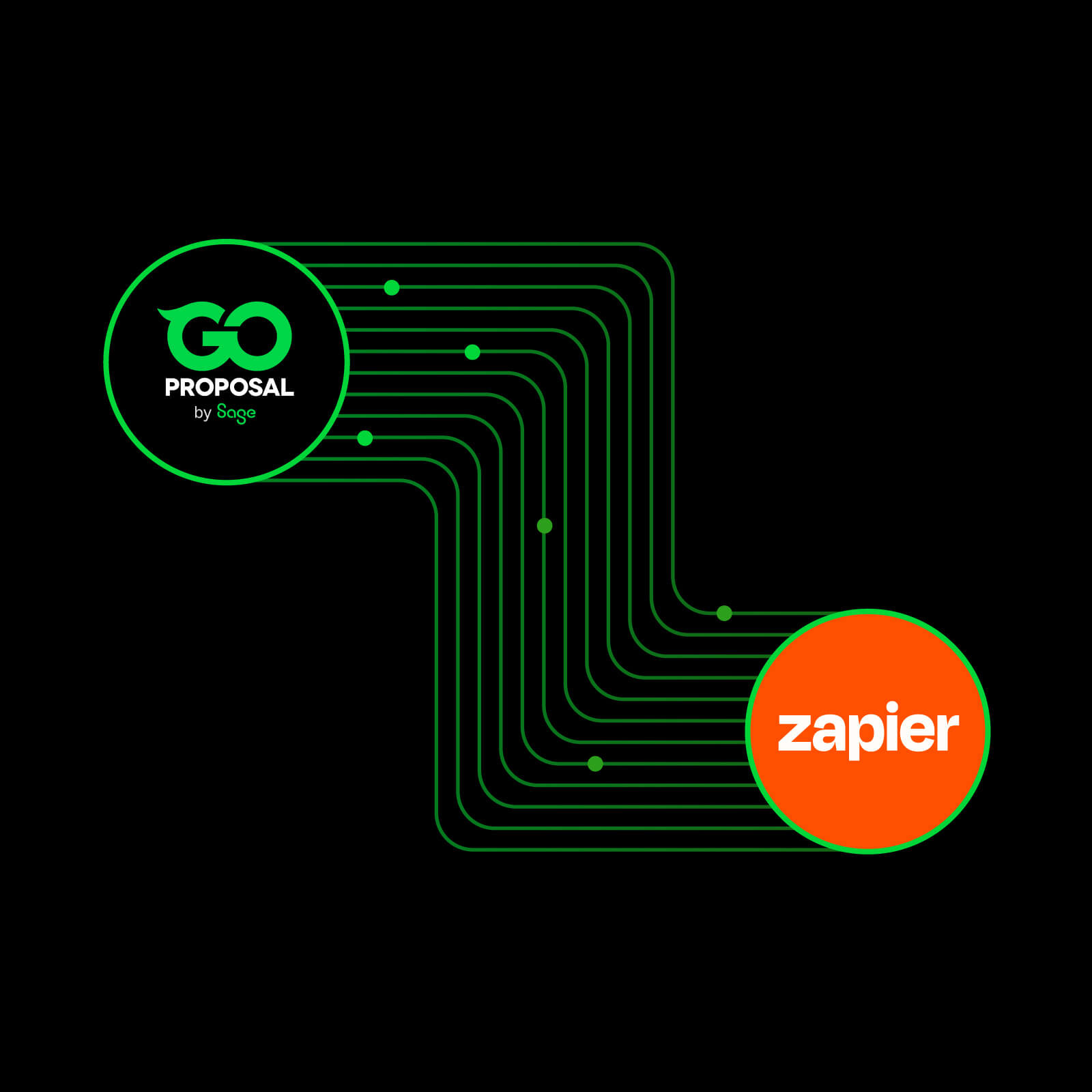
Easily integrate GoProposal with Zapier
Start automating your work with GoProposal’s Zapier integration. Once the integration is turned on in GoProposal, copy the API key and head to Zapier to start setting up your ‘Zaps…’
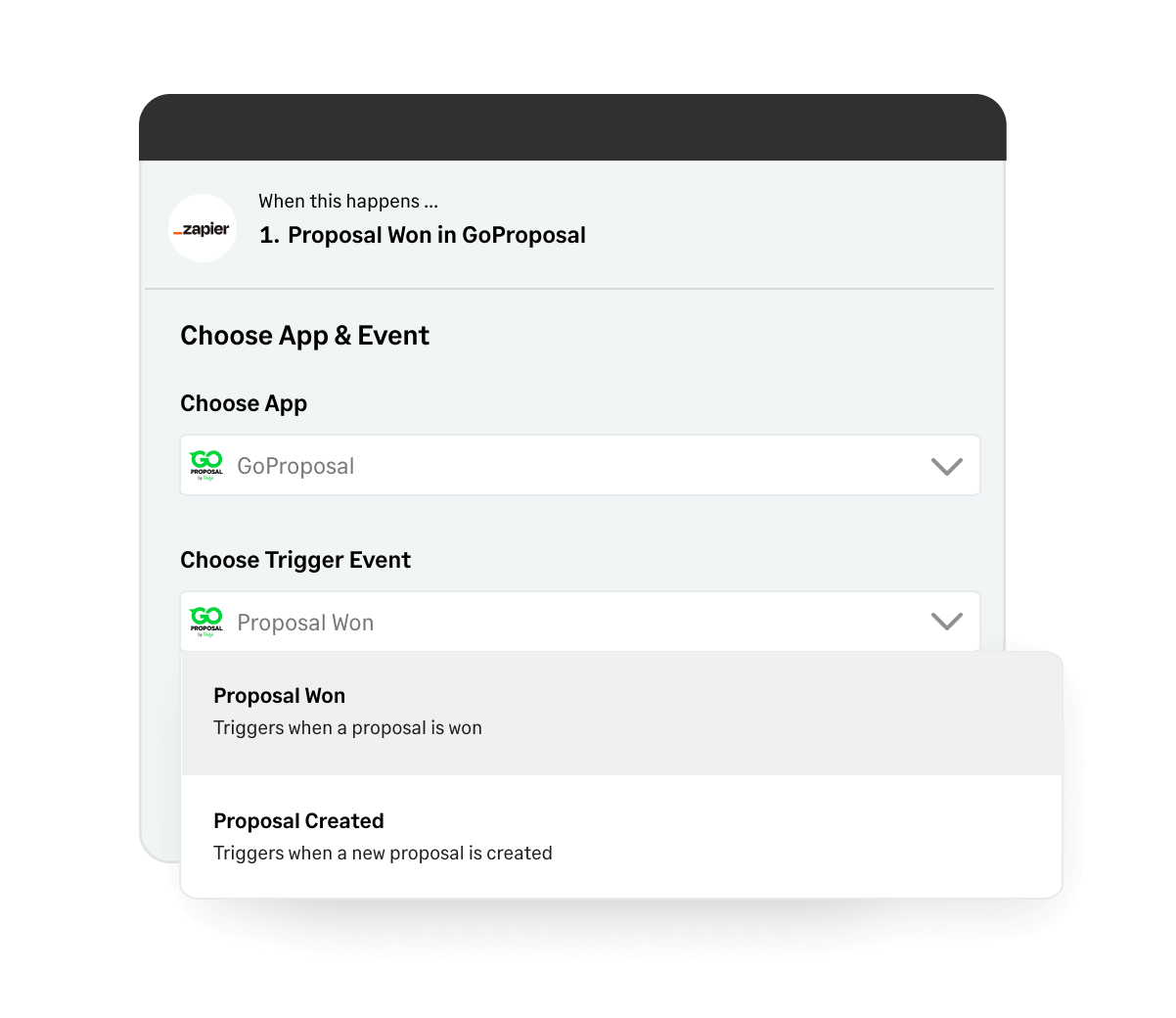
Set up your Zaps
Start setting up your Zaps within Zapier so you can start automating your workflows. Once your Zap has been created, select GoProposal from the list. From here, you’ll start to define when a Zap is triggered, for example, once a proposal is won or created.
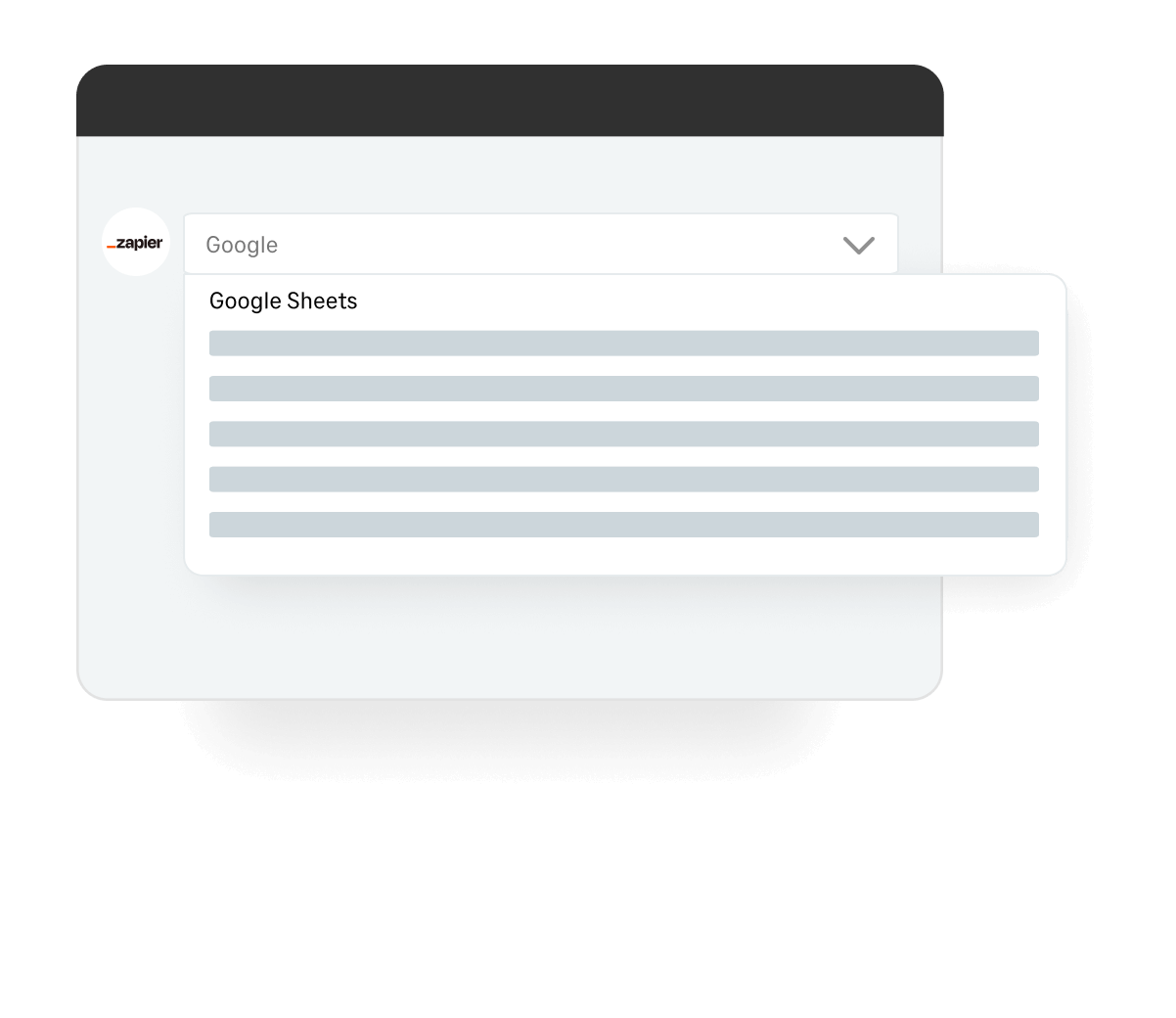
Complete the journey
Complete your Zap journey by selecting which app you would like GoProposal to connect to. Select from a wide range of apps such as Google Sheets & Calendar.
How to Get Started with GoProposal & Zapier
Getting started with GoProposal and Zapier is simple and connecting the two platforms is fast because of our innate integration
Connect
Head to Settings > Integrations > Zapier Integration and enter your Zapier API Key.
Setup your Zaps
Head over to Zapier to start creating your ‘Zaps’, and make sure GoProposal is selected from the list. Here you'll select whether a Zap is triggered from when a proposal is created or won.
Connect Your Apps
Once your Zaps are created in Zapier, and GoProposal is connected, it’s time to select which app you’d like to connect to GoProposal. Select from a range of apps in Zapier such as Google Sheets, Calander, and Drive.
Ready to get started?
Activate your free trial now
Price consistently, sell more confidently & minimise your risk
Start 30-day free trialWatch a Short Demo
Discover the power of GoProposal's three key features in a brief, insightful demo.
Watch a demoResources Centre
Transformative education and training for your accounting business.
Browse the resources