Integrate GoProposal with Senta practice management software
Connect your GoProposal account with Senta to elevate your accountancy or bookkeeping practice. With an easy-to-configure CRM designed for scalability, build a distinctive practice focused on exceptional service.

Automate your task creation with ease
Begin saving time by streamlining your processes through automatic task generation, triggered once your client accepts their engagement.
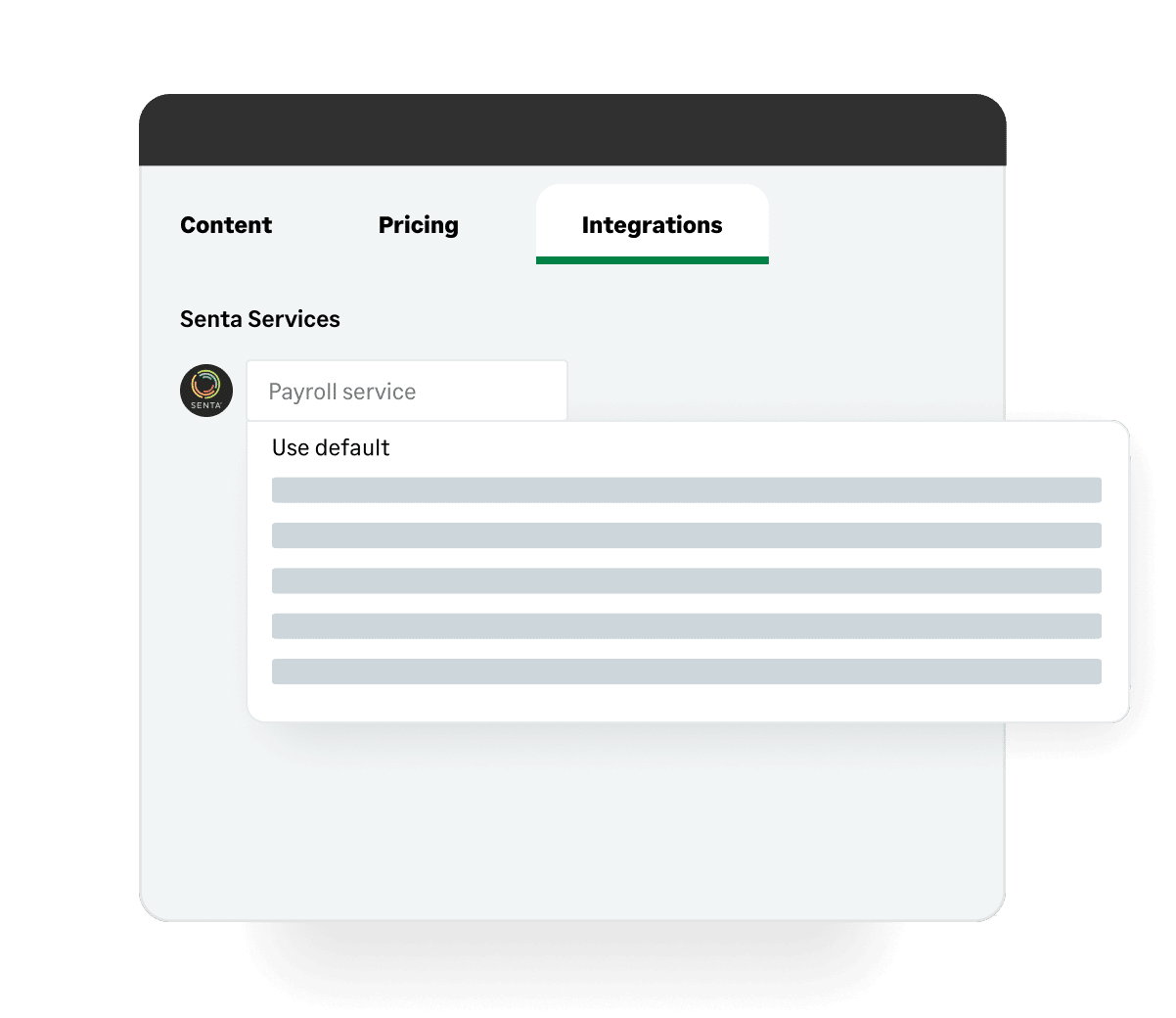
Trigger workflows to streamline your process
Match your existing workflows in Senta to a line item in GoProposal to trigger your tasks once your client has accepted their engagement.
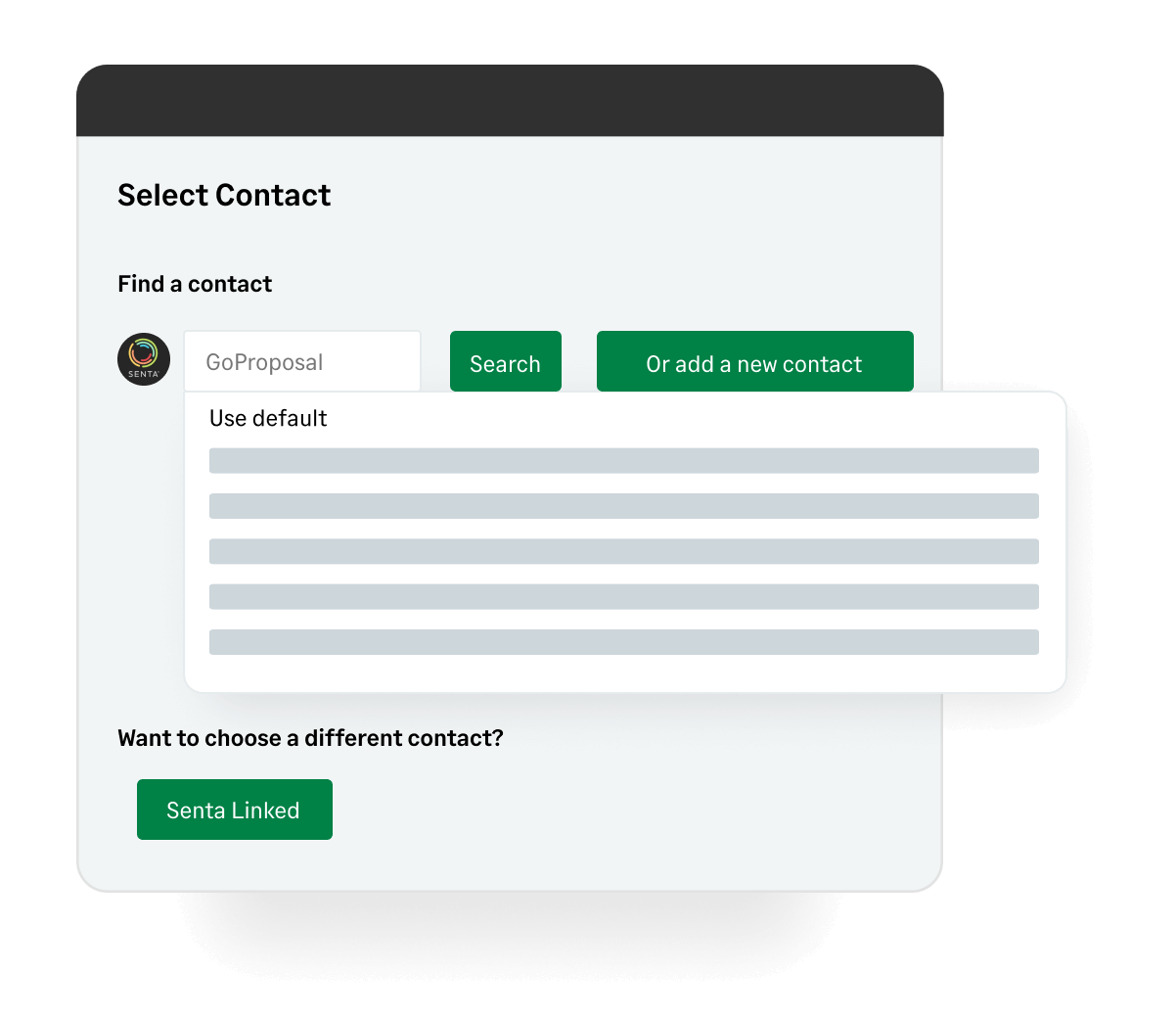
Quickly access your contacts across platforms
Easily view your existing contacts within Senta on GoProposal’s Create Proposal page or, create new contacts that will appear in Senta.
How to Get Started with GoProposal & Senta
Getting started with GoProposal and Senta is simple and connecting the two platforms is fast because of our innate integration
Connect GoProposal & Senta
Head to Settings > Integrations > Senta and add in your Senta Access Key. To find your Access Key, login to Senta and head to Settings > Users > Add Integrations. From here you'll be prompted to name the integration (GoProposal) and hit ‘Generate API Key’. Your Subdomain Name is the URL of your Senta workspace without the ‘https://’ or ‘senta.co’.
Setup Your Line Items
Select Configure > Line Items > ‘Edit Line’ beside any of your line items. From here, select the Integrations tab, and select a work template from the drop-down list. Make sure that the work template you’d like to select already exists in Senta.
Setup Your Templates
Select Configure > Proposal Templates & Emails ‘Edit’ > ‘Senta’. From here, click on the bar and select the correct work template for the Proposal Template type (for example, kick off onboarding tasks for your new clients). Once the correct work templates have been selected, click ‘Save Template’
Ready to get started?
Activate your free trial now
Price consistently, sell more confidently & minimise your risk
Start 30-day free trialWatch a Short Demo
Discover the power of GoProposal's three key features in a brief, insightful demo.
Watch a demoResources Centre
Transformative education and training for your accounting business.
Browse the resources